Getting help
Get technical help online, via email, or by phone.
Skip to: Online help | B2W Community Portal | Reset password | Show support code | Technical support via email and phone
Online help
B2W Inform's online help system is context-sensitive and can be accessed at anytime by selecting the help link at the top right of the page.
If you are working on a tablet or using a reduced browser size, click/tap the hamburger menu in the top-right corner of the page and select Help.
Search bar
Use the Search bar at the top of each page in the online help to find information. Enter terms to begin searching.
Help menus
Use the menus at the top of the online help to quickly navigate to the area you want to learn more about.
B2W Community Portal
Log into your B2W Community Portal account to view Inform documentation and post ideas about how to improve the product.
Reset password
Forgot your password? Click Forgot Password? on the Inform sign in page, enter your email address, and click Send Email. You will receive an email to reset your password with a link.
Password requirements
Passwords must meet or exceed the following complexity standards:
- Must contain at least 12 characters
- Must contain both upper and lowercase characters
- Must be alphanumeric (i.e. containing a mix of letters and numbers)
- Must contain at least one non-alphanumeric character (i.e. !@#$%^&()_+=-)
Show support code
Having trouble in Inform? Use the keyboard shortcut CTRL + SHIFT + ? anywhere in Inform to retrieve your support code and use it as a reference when speaking to support.
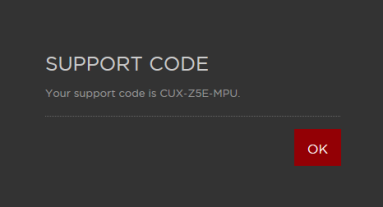
Technical support via email and phone
The B2W Software technical support staff is available 24/7, 365 days of the year.
- Support email: support_b2w@trimble.com
- Toll-free support hotline: (888) 390-8822