Navigating in Inform
Skip to: Navigation on regular-sized browser | Navigation on reduced browser size or tablet
Breadcrumb navigation | Access recent items | Keyboard Shortcuts | Return to home page
Inactivity and logging in | Logout
B2W Inform menu
Use this menu to navigate to different areas of B2W Inform you have permissions to view — including the home page and online help. This menu is always accessible. If you are working on tablet or reduced browser size and don't see the red menu buttons, you can access different areas of the app by clicking or tapping the hamburger menu in the top-right corner.
Inform navigation on regular-sized browser
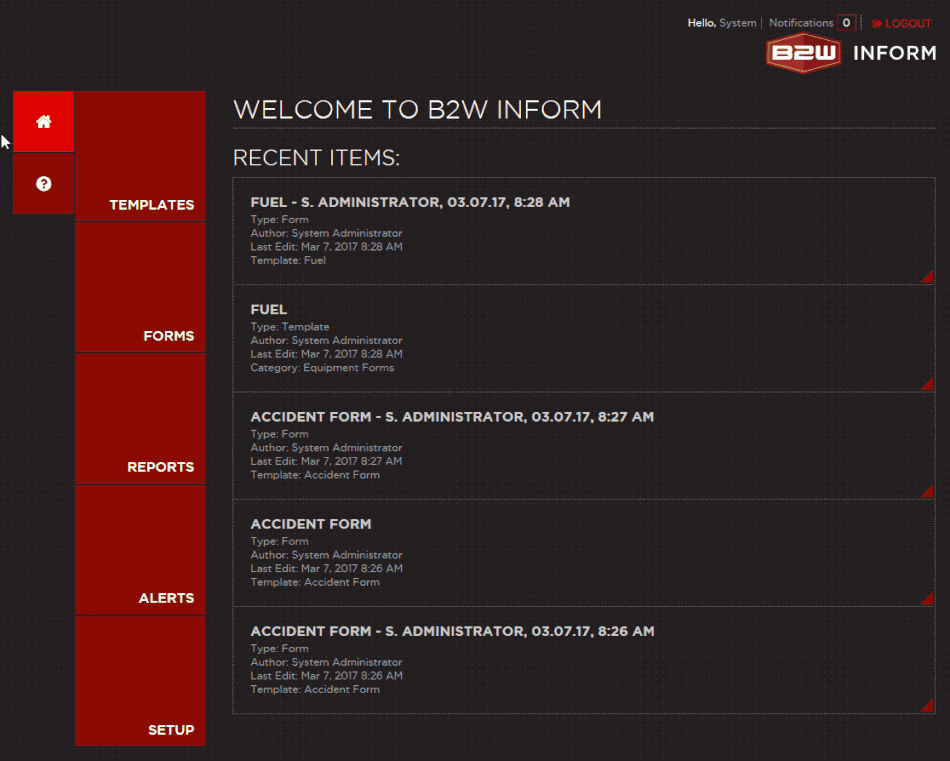
Inform navigation on reduced browser size or tablet
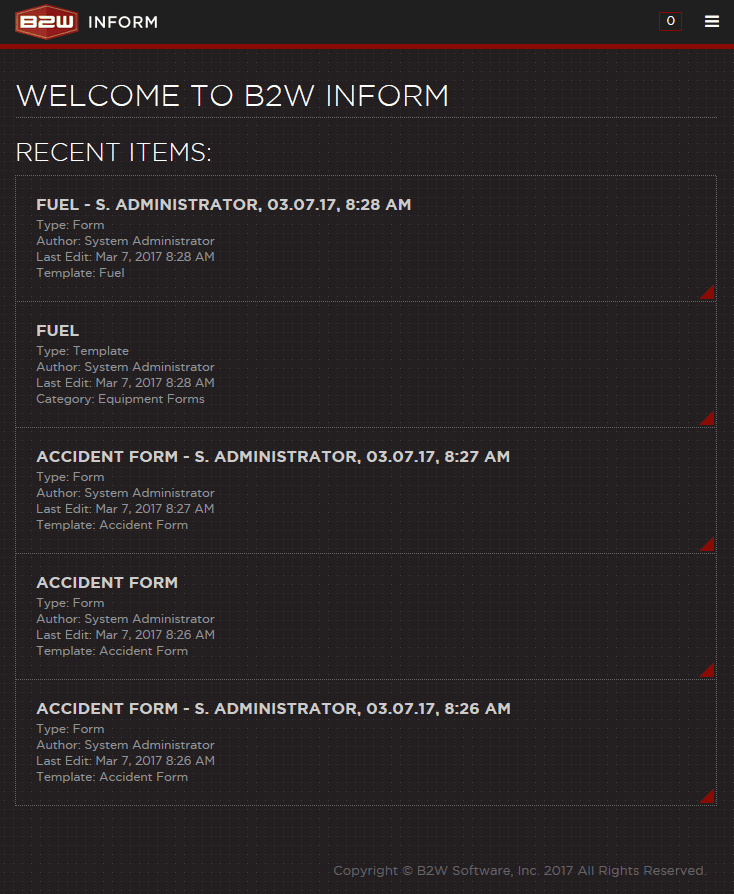
Breadcrumb navigation
Located at the top left of the page, breadcrumbs show your present location in the application. Click a breadcrumb to navigate to that location.
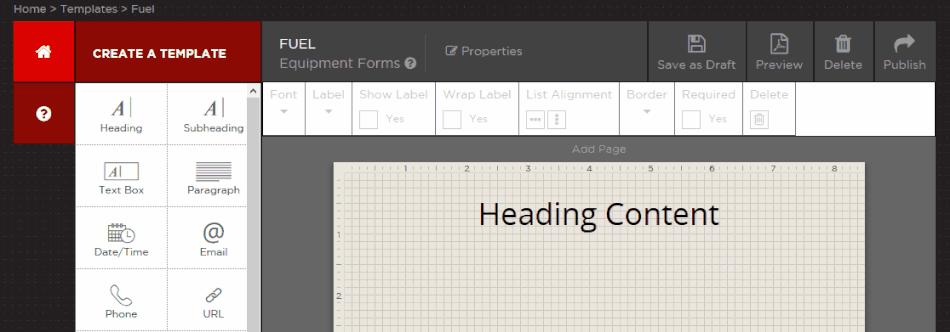
Access recent items
The Recent Items list of the home page lists the five most recently created or edited items you have access to arranged in chronological order. Each entry shows the name, type, category, author, and date of last edit for an item.
- Navigate to the home page and click an item in the list to open it.
Keyboard Shortcuts
Popup dialogs that have “Yes,” “No,” and “Cancel” options can be answered with keyboard shortcut keys.
For example, you can answer the Changes Detected dialog on a form with the following keys:
- “Y” key will accept the detected changes and save the form.
- “N” key will reject the detected changes and not save the form.
- “Esc” key will cancel the dialog and return the user to the form.
Return to home page
There are two ways to return to the home page of B2W Inform:
- Click the home button in the regular-sized browser view or the hamburger menu > Home in a condensed view.
- Click the B2W Inform logo to return to the home page of the application.

Inactivity and logging in
If you are inactive for 2 hours or more, a soft login prompt will appear. Re-enter your password and click Login to return to Inform.
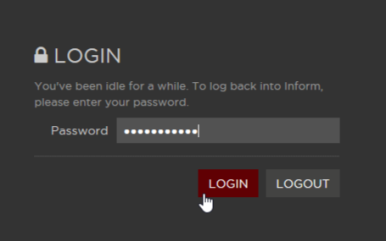
Logout
Click at the top right of any Inform page to end your current session and return to the login page. If you are in a condensed view, click the hamburger menu > Logout.