Subheading
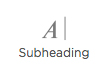
A Subheading normally appears below a Heading and has smaller font.
Edit Subheading properties
-
Hover over the Subheading component on the canvas and
click Properties
 .
. - Edit the following Subheading Properties:
- Unique Name – This is the system name used to refer to this component. It will not be visible in the form.
- Content – Enter the Subheading text and choose formatting styles.
- Click Edit
 .
. - Edit content.
- Click Save.
- Click Edit
- Click Save.