Release 2.6
Release date: 01/11/2017
Overview
This release includes:
Features — Preview form
The Preview form feature will now open form previews in a separate tab and show the total number of pages at the top of the page with navigation arrows.
Enhancements
Signature component — E-Signature Properties/Name field
Users now have the option of choosing between a list of Inform Users and a databound list of users to associate with a signature — referred to as the Signer Name. This option is set in Signature component properties when creating a template. You can also allow a custom choice to be entered by the signer when you select to provide the Inform Users list.
Added support for Computed component — Radio button values in template formulas
The Computed component now supports radio button values in template formulas. Radio button values can be used in the Computed component for example, when creating a survey template that calculates scores. This method may be more efficient than using the Numeric component to submit scores on a survey, where a user would have to tap each Numeric component each time to enter a score. See the following example:
Survey template using radio button values
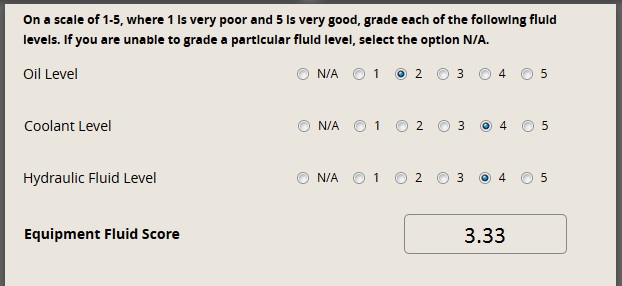
Note: If the selected value of a radio button being evaluated in the context of a Computed component contains any non-numeric characters, it is to be considered as NULL. For example, as a computed average, a NULL value will not be considered within the computation for the Computed component. Numeric characters include 0-9, commas, decimal points, and dashes for negative numbers.
Improvements — Deactivated users
Now, when a system administrator deactivates a user and the user then tries to navigate the application, they will be prompted with a Soft Login box instead of being able to use the application until the next time they log out.
Bug fixes
Fixes issue of:
- Deleting dates in table date or table time components producing error messages when saving/completing forms
- Bug in Table component preventing users from completing forms