Release 2.7
Release date: 01/18/2017
Overview
This release includes:
Features
Notifications preview
When creating or editing an alert, you can now preview what the notification will look like when it is sent to a user.
- On the Create New Alert and Edit Alert pages, select Click here to preview a sample notification at the bottom of STEP 4 to preview a sample of what email and text notifications will look like when sent to a user.
Notifications preview link on Create New Alert and Edit Alert pages
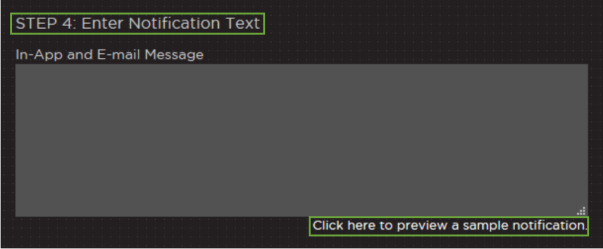
Download form
Now, users have the ability to download a PDF version of a form when in Preview Form mode. A Download button will appear at the top of the Preview Form page.
Download button in Preview Form toolbar
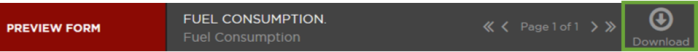
Note: If you use Google Chrome as your default web browser and experience difficulty downloading forms, we recommend that you check your content settings and enable the option “Open PDF files in the default PDF viewer application.” For more information, please see Browser settings on the Fill out a form help page.
Bug Fixes
Fixes issue of:
- PDF generation not being printer-friendly
- Empty white space in multi-page PDF
- Thumbnails having gray backgrounds instead of beige backgrounds. In order to see a beige background for a thumbnail, you must republish the template.
- Form approver names not listed in correct order
- File Upload component displaying internal URLs when downloading or emailing a form