Release 2.9
Release date: 02/15/2017
Overview
This release includes:
- Performance enhancements
- Improvements
- Bug fixes
Improvements
Date/Time component in a Table component
The Date/Time component in a Table component no longer pre-populates when a new form is started.
Reporting
- Added the ability in the Meta folder > WorkflowHistory category to report on who currently owns the next action item on a form — CurrentWorkflowOwner in the Report Manager.
- Added the ability in the Meta folder > Templates category to report on who is eligible to fill out a specific form. This includes User Groups and Individual Users — WhoCanFillOutThisForm (Individual Users) and WhoCanFillOutThisForm (User Groups) in the Report Manager. Previously, a user would have to navigate to each individual template to view its user permissions.
New color palette for Heading, Subheading, and Paragraph components
There is a new, simplified color palette available for editing Heading, Subheading, and Paragraph components.
Color palette in Content Editor of Heading component
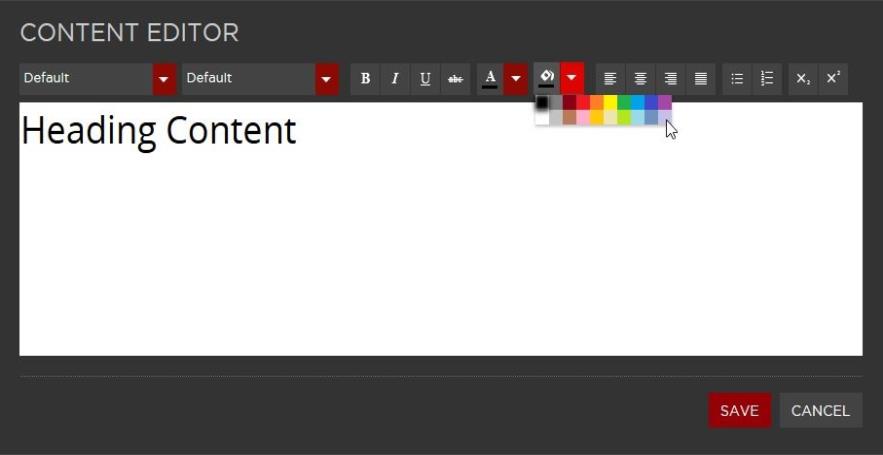
Ability to rotate image
Users now have the option of rotating an image they upload with the Media Upload component. This can be helpful in situations where an image uploads sideways or upside down.
There is a rotate button available after an image has been uploaded.
Rotate button on Media Upload component

Bug fixes
Fixes issue of:
- Wrap Label, when used with a Text Box component, preventing resize of the Text Box answer area
- Wrap Label, when used with a Signature component, hiding the Signature area from view
- Wrap Label, when used with a Section component, hiding all other components in the Section
- Wrap Label, when used with a Table component, hiding the entire table from view
- My Notifications tab having incorrect order: Today's notifications are on second page
- Data font color not being retained in Downloaded or Emailed PDF files