Computed
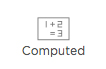
Use the Computed component to include other number and value-based components in formulas. For example, you can find the sum of two Currency fields to find the total spent on a supply or the sum of multiple Numeric fields to find the total number of miles driven by a group of machines. The Computed component supports the Numeric, Currency, Text Box, and Radio Buttons components.
-
Hover over the Computed component on the canvas and
click Properties
 .
.
- Edit the following Computed Properties:
- Unique Name – This is the system name used to refer to this component’s value in formulas. It will not be visible in the form.
- Label Text – This text appears next to your component.
- Data Formula:
- Click Edit
 .
. - Insert formula(s).
- Click Save.
- Click Edit
- Decimal Places - Select the number of decimal places you want to show for computed values. The lowest number is 0 and the highest is 10. By default, the decimal place is set to 2.
- Click Save.
You can edit the Label Font, Data Font, Alignment, and other formatting properties of this component. To learn more, see Template Toolbar controls on the Template Editor Workspace help page.