Select a form to fill out
To access the Select a Form to Complete page, select the Forms menu button from the Inform home page, then click Fill Out a Form.
Click on the form you want to fill out
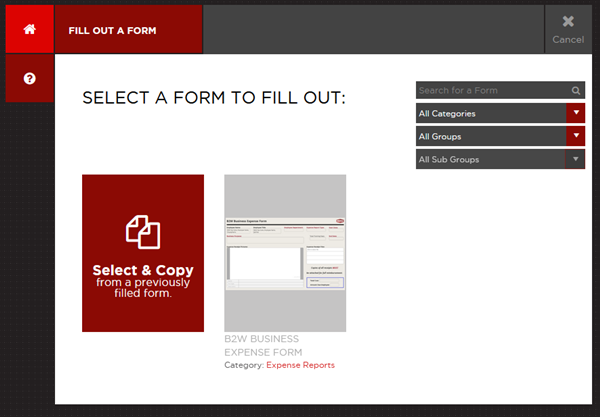
Search for a form
- Enter a search term in the Search for a form field.
- Hit the Enter key or select a form from the search results.
Sort form categories
- Click the All Categories menu.
- Click on a category to sort by that category.
Related topics